RR050 5 Inch Raspberry Pi Monitor Touchscreen TFT Display
This 5-inch TFT display with touch screen provides high-resolution pictures and a large screen for your Raspberry Pi. The display supports any version of Raspberry Pi and works perfectly with Raspberry Pi B+/ 2B/ 3B. The high resolution of 800 x 480 can bring you a full-color experience, and the touch screen allows users to play games easily.
Description
Now we have this 5-inch TFT display with a touch screen that can provide a high-resolution picture and a large viewing screen for your Raspberry Pi. The small display supports any revision of Raspberry Pi and works perfectly for Raspberry Pi B+/ 2B/ 3B. It is the low power consumption for the backlight of the screen. The high 800 x 480 resolution can give you a full-color experience, the touch screen allows users to play easily.
Although the 800 x 480 common mini display is designed for Raspberry Pi, you can use it in others not only for Raspberry Pi.
OEM customization requests can be discussed for projects.

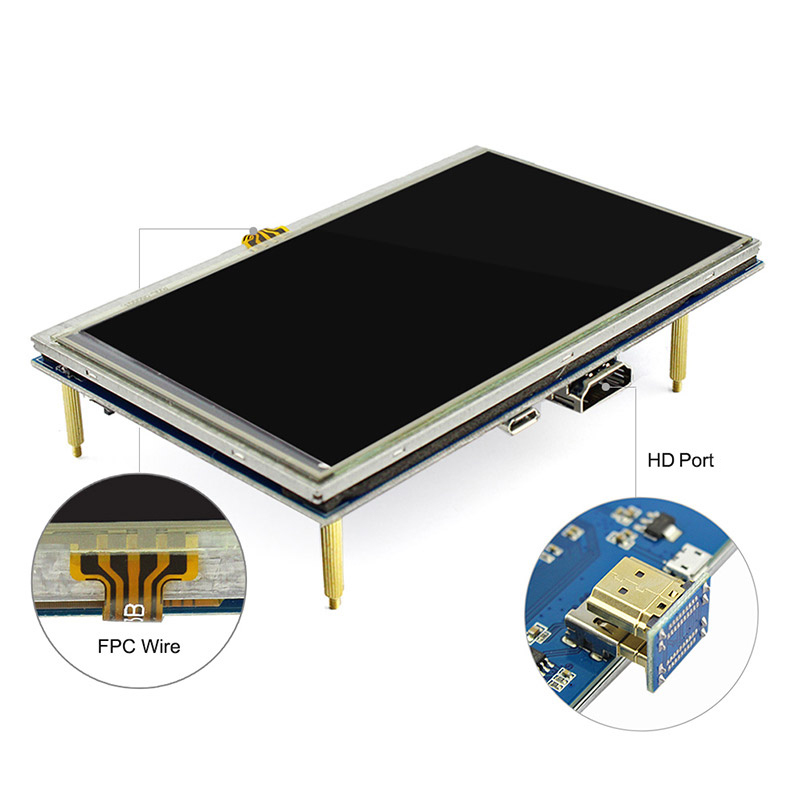


*When working with Raspberry Pi 4, for the system image of Raspberry Pi after 2021-10-30, for example on Bullseye, please modify "dtoverlay = vc4-kms-v3d" to "dtoverlay = vc4-fkms-v3d" in the config file, otherwise it may fail to start. But on Buster, please comment out "dtoverlay = vc4-fkms-V3D" by adding #.
Features
-
5-inch display monitor with video interface features high-resolution picture and large viewing screen.
-
Resolution: 800x480 LCD Display with touch function, 5 inches, backlight control to lower power consumption.
-
Large viewing angle, fast response time, full-color display. Could provide the driver for Raspberry Pi 2B B+ Raspberry Pi 3B.
-
Supporting any revision of Raspberry Pi and works perfectly for Raspberry Pi B+/2B/3B/4B.
Specifications
-
Model: RR050
-
Resolution: 800 x 480
-
USB cable for 5V/ 1A power
-
Lcd driver IC: ILI6122+ILI5960
-
Refresh rate:60HZ
-
Appearance Size:121mm*78mm
-
Screen Size:119mm*66mm
Package list
-
5 inch Touch LCD Display x1
-
HD connector x2
-
Touch pen x1
-
DVD x1
-
Screw Pack x1
Wiki & External links








