RR101 10.1 Inch Raspberry Pi Display IPS Portable Touchscreen Monitor
The 10.1inch IPS LCD Monitor has a metal shell and loudspeaker, which could connect to the Raspberry Pi board in the back of the screen. The 10.1 inch IPS LCD Monitor has a high resolution of 1280x800 pixels and can be controlled by touching and remote control. The monitor is widely used in industrial automation, security, video microscopy, car reversing, etc.
People are viewing this right now
Description
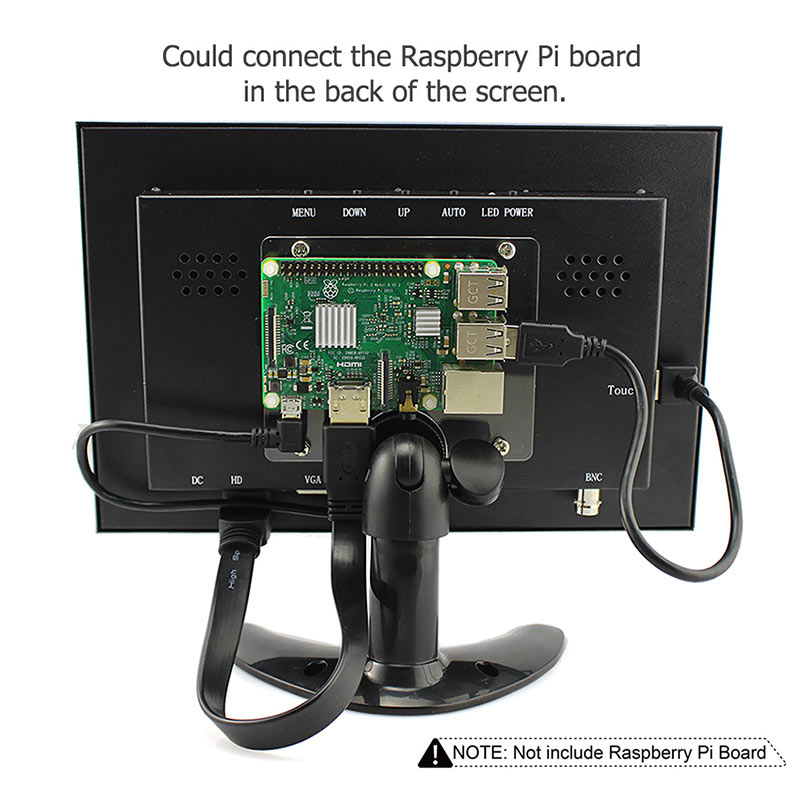

Description
The Elecrow RR101 is 10.1-inch IPS LCD Monitor that has a metal shell and loudspeaker, which could connect to the Raspberry Pi board at the back of the screen. Besides, it uses two-in-one power, the Raspberry Pi can be powered by the screen. Thus, reduces unnecessary wires and keeps you a clean desktop.
The 10.1 inch IPS LCD monitor screen has a high resolution of 1280x800 pixels and can be controlled by touching and remote control. With the keys on the monitor back, you can choose to control the screen by pressing the key or using the remote control to adjust its contrast or color. The portable monitor supports multiple video input interfaces such as video interface, VGA, and AV, and also supports audio.
The monitor is widely used in industrial automation, intelligent computers, security, video microscopy, industrial equipment dedicated display, car reversing, etc.
OEM customization requests can be discussed for projects.
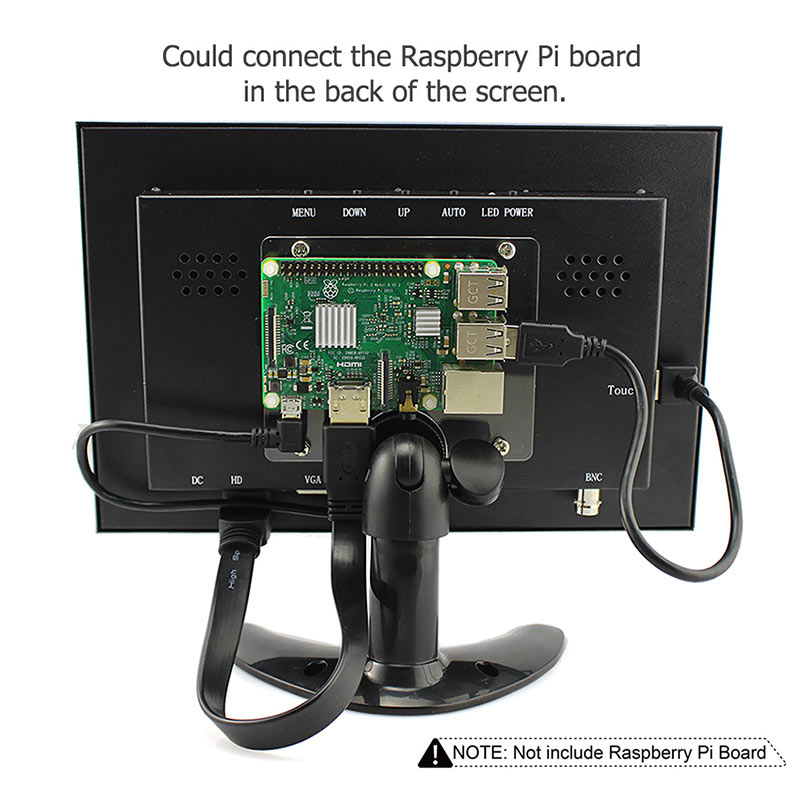

Tips for Raspberry Pi:
Step 1: Open the terminal and download the driver on RPI
Run:
git clone https://github.com/Elecrow-keen/Elecrow-LCD101.git
Step 2: Install driver
Run:
'''sh setup.sh''' # To install the eGTouch driver. '''sh setup.sh uninstall''' # To remove the eGTouch driver.
Step 1: Open the terminal and download the driver on RPI
Run:
git clone https://github.com/Elecrow-keen/Elecrow-LCD101.git
Step 2: Install driver
Run:
'''sh setup.sh''' # To install the eGTouch driver. '''sh setup.sh uninstall''' # To remove the eGTouch driver.
Tips for Windows OS:
Driver link: Github link
Features
- Supports multiple video input interfaces: HD, VGA, AV, and BNC
- High resolution of 1280x800 pixels
- Support key operation and remote control
- Suitable for Windows system PC and Raspberry Pi
- The IPS screen features a wide visual angle, fast response speed, and accurate color rendition
- Equipped with reserved fixing holes for control boards suitable for Raspberry Pi 5, 4,4 Model B, 3 Model B, 2 Model B, and support audio speaker
- High sensitivity, strong anti-jamming
Specifications
- Model: HEV1001(RR101)
- Color: Black
- Screen size: 21.8 (L) x 13.6 (W)cm
- Appearance Size:25(L)X16.8X3.5cm
- Package size: 31 (L) x 25 (W) x 7 (H) cm
- Item Weight:1600g.
- Resolution:1280 x 800.
- Wide viewing angle: 85/85/85/85.
- Shell: metal.
- Input voltage: 12v.
- Contrast ratio: 500:1
- Light intensity: 300
Package list
- 10.1Inch IPS LCD Monitor x1
- 12V/2A power adapter x1
- Remote control x1
- HD video cable x1
- USB A to USB A cable x1
- USB A to Micro USB cable x1
- Acrylic Board x1
- Plastic Screws x4
- Plastic Standoff x4
- Plastic Nuts x4
- Screws (M4*10mm) x4
Wiki & External links

RR101 10.1 Inch Raspberry Pi Display IPS Portable Touchscreen Monitor
$109.99





