RC050 5 inch Raspberry Pi Monitor HDMI-compatible Touch LCD Display
With a resolution of 800×480, this 5-inch small HDMI Raspberry Pi display supports capacitive touch control, driver-free, plug-and-play, Micro USB interface for touch and power, and HDMI interface for display. It can be used as a Raspberry Pi screen and is compatible with the latest Raspberry Pi 5, 4, 3 B+, Banana Pi and other mainstream mini PCs.
Description
The resolution of the LCD display is 800 x 480, you can configure the resolution via software, and the maximum resolution it supports is 1920 x 1080. It is a USB capacitive touch screen and does not require a driver. It supports five touch controls, besides that, the LCD screen comes with an OSD menu adjustment function. You can adjust the contrast, brightness, and switch buttons. There are 9 interfaces on the back of the screen, one earphone for audio output; two touch interfaces (USB connector) for power supply and touch output; and one display, an HDMI-compatible interface, for connecting the motherboard and LCD display. One power, it can control the backlight to turn on and turn off to save power. One return button is only useful in the OSD menu. One right/down, backlight shortcut key. One left/up, backlight shortcut key. A menu is useful in the OSD setting menu, open the OSD/ select key.
OEM customization requests can be discussed for projects.


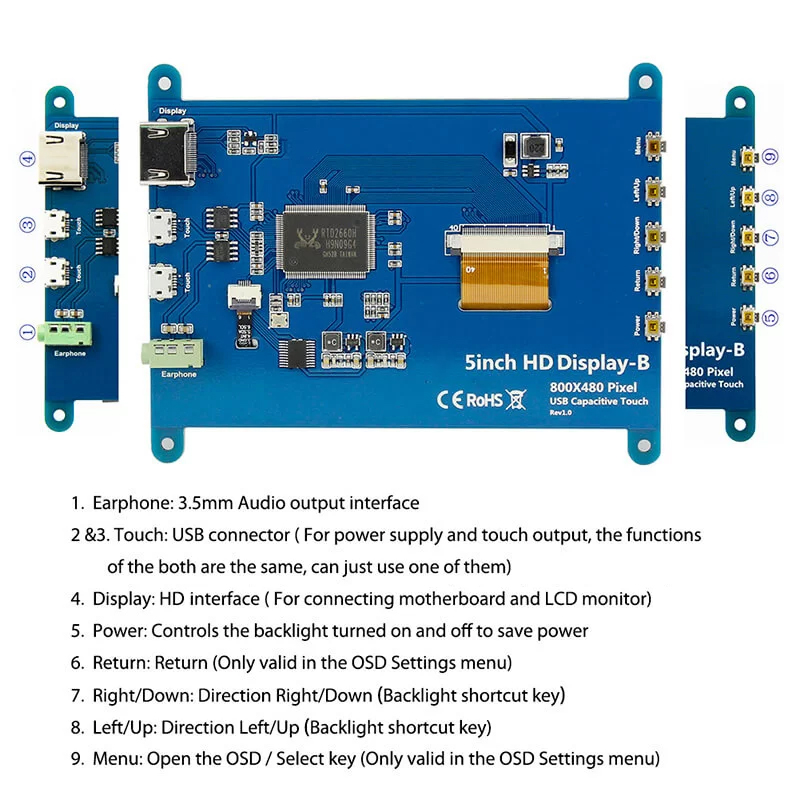
*When working with Raspberry Pi 4, for the system image of Raspberry Pi after 2021-10-30, for example on Bullseye, please modify "dtoverlay = vc4-kms-v3d" to "dtoverlay = vc4-fkms-v3d" in the config file, otherwise it may fail to start. But on Buster, please comment out "dtoverlay = vc4-fkms-V3D" by adding #.
Features
-
USB capacitive touch control.
-
Support HDMI-compatible audio output.
-
CE, ROHS certification.
-
Free drive.
-
Ultra-low power consumption backlight.
Specifications
-
Model: RC050
-
Size: 5 inch
-
Resolution: 800 x 480
-
Touch: 5 points capacitive touch
-
Refresh rate: 60HZ
-
Dimension: 121 x 95 x 13 mm
-
Screen Size: 108 x 66 mm
Wiki & External links
|
|
||
|
Screen |
11.6 inch 1366*768 IPS screen |
11.6 inch 1920*1080IPS screen |
|
Camera |
2 megapixels with microphone |
2 megapixels with microphone |
|
Keyboard |
Built-in USB keyboard |
Magnetic wireless keyboard |
|
Mouse |
2.4G mouse |
2.4G mouse |
|
Touchpad |
Support |
Support |
|
Cooling fan |
Support |
Support |
|
Storage box |
not support |
support |
|
Audio output |
Stereo Speakers 3.5mm headphone jack |
Stereo speakers 3.5mm headphone jack |
|
Power interface |
Type-C interface |
Micro USB port/round head |
|
Voltage |
DC 9v~12v |
DC 5V/12V |
|
Built-in Battery |
5000mAh |
not support |
|
Internet connection |
WIFI Raspberry Pi Ethernet port |
WIFI Raspberry Pi Ethernet port |
|
Volume adjustment |
Support (software adjustment) |
Support (hardware adjustment) |
|
External Storage Raspberry |
Support |
Support |
|
Extended screen |
Support |
not support |
|
Dual system |
Support |
not support |
|
Self-developed learning software |
Pi Panel for CrowPi-L |
Pi Panel for CrowPi-2 |
|
Hardware learning |
40P GPIO |
All -in-one development board |
|
Device compatible |
Raspberry Pi 4B |
Raspberry Pi 4B,3B |
|
Supported operating systems |
Raspbian, Ubuntu, CentOS, Windows IoT, Kail, Pidora, ArchLinux, FreeBSD, Kodi, OpenWrt, RISC 0S, RetroPie, LAKKA, Recalbox, LibreELEC, OSMC |
Raspbian, Ubuntu, CentOS, Windows IoT, Kail, Pidora, ArchLinux, FreeBSD, Kodi, OpenWrt, RISC 0S, RetroPie, LAKKA, Recalbox, LibreELEC, OSMC |
|
Size |
291(L)*190(W]*46(H)mm |
291(L)*190(W]*46(H)mm |
|
Weight |
1.1kg |
1.3kg |
|
Certification |
CE, FCC, RoHS |
CE, FCC, RoHS |










