RC070 7 inch Raspberry Pi Monitor Touchscreen Mini HDMI-compatible LCD Screen
Offering a 1024×600 high resolution, 7-inch LCD(C) HDMI-compatible monitor that supports a variety of systems including Raspberry Pi, Banana Pi, Banana Pro and BB Black. IPS screen and capacitive touch provide a better experience.
Description
This 7-inch LCD (C) HDMI-compatible small display with capacitive touch screen supports various systems like Raspberry Pi, Banana Pi, Banana Pro, and BB Black to provide Lubuntu, Raspbian, and Angstrom images with a high resolution of 1024×600. Besides, it upgrades to an IPS screen with a larger visible angle and a clearer display effect. Broadly, you can apply it to Raspberry Pi, HDMI-compatible display screens, and other mini PCs or even computer displays.
If you are going to use it on Raspberry Pi Zero and BB Black, you need to buy an HD video connection wire for use. For Raspberry Pi Zero, you also need to buy a USB type A micro cable. When matched with Raspberry Pi, it supports Raspbian and Ubuntu for a single touch without a touch driver. As a PC display, it supports Windows 10 / 8.1 / 8 / 7 for five-point touch without a driver.
For Windows 10/8.1/8 OS, the touch screen supports multi-touch up to 10 points. For some Windows 7 OS, the touch screen supports single touch only. When working with Raspberry Pi, you should set the resolution of the LCD by yourself; otherwise, the LCD screen will not work. When working with BeagleBone, this LCD module is used for display only, so you can program the latest Angstrom image file to the board directly without any changes. The BeagleBone will read the display parameters of the 7-inch HDMI-compatible displayer and automatically set the resolution to 800*480.
OEM customization requests can be discussed for projects.

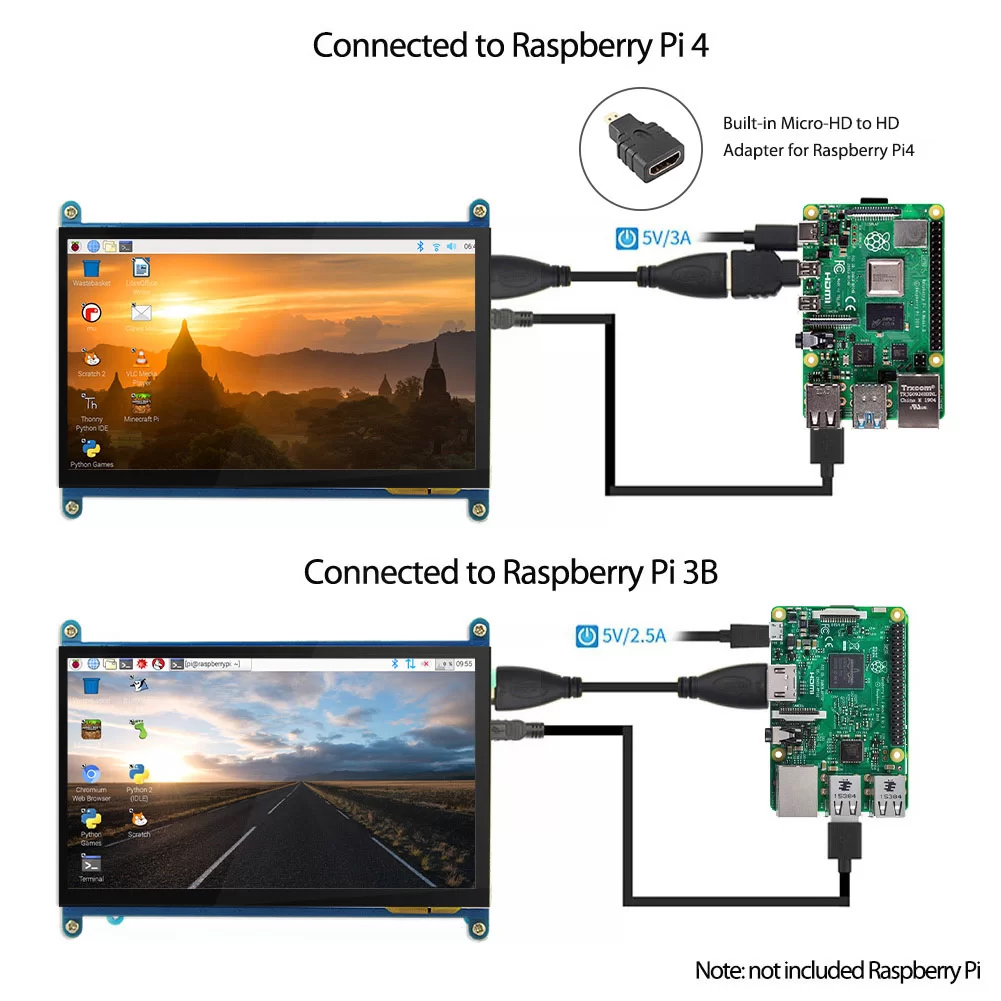
*When working with Raspberry Pi 4, for the system image of Raspberry Pi after 2021-10-30, for example on Bullseye, please modify "dtoverlay = vc4-KMS-v3d" to "dtoverlay = vc4-fkms-v3d" in the config file, otherwise it may fail to start. But on Buster, please comment out "dtoverlay = vc4-fkms-V3D" by adding #.
Note :
1. Drivers can be added to your current system to support LCD display and touch control
2. Images CAN NOT be used with your current system. They're stand-alone systems that support LCD display and touch control already.
3. If the LCD is intended to play videos, please choose the one with HDMI-compatible display interface
4. All the driver and related image files have been included in the DVD.

Specification
-
Appearance Size: 164*124*14.4mm
-
Screen Size: 155*88.5mm
Package List
-
Medel: RC070
-
7inch HDMI-compatible LCD (C) Display× 1
-
HDMI-compatible cable x 1
-
Micro USB cable x 1
-
Copper pillar kit x 1
-
DVD x 1
Wiki & External links










